
Get Started Now With Annie Baby Monitor App
- Created:
15. 2. 2022 - Updated:
1. 8. 2024
Two Phones. That’s All You Need To Start.
Repurpose your spare phones, tablets, or Mac as a baby monitor.
1
Download
Install the Annie baby monitor app on your current phone and on a spare Android or Apple device.
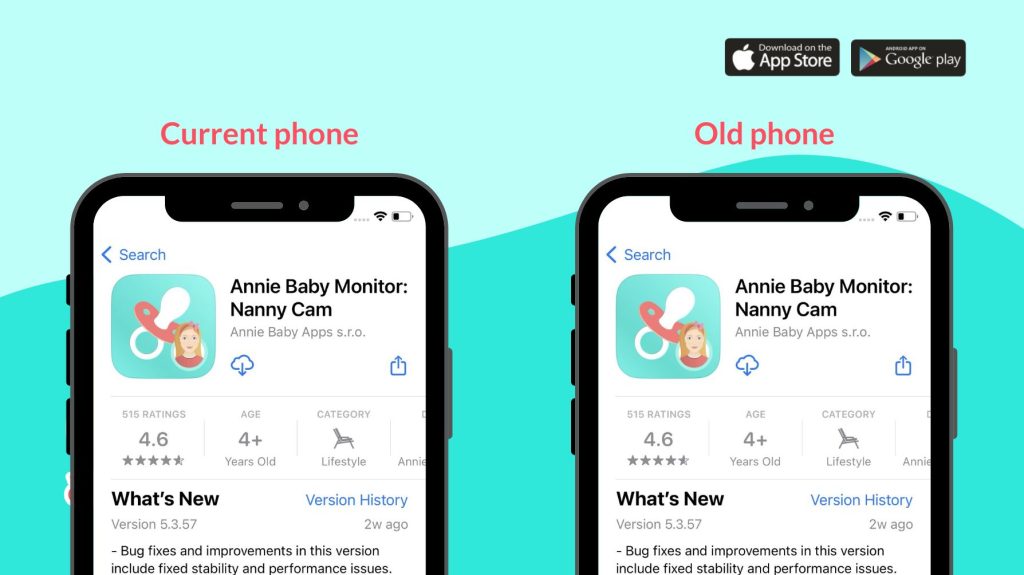
2
Sign up
Sign up with an email address, Apple account, Google account or Facebook.
Signing up requires a valid email address and password.

3
Generate a pairing code
With the app installed on two devices, tap ‚Pair my mobile‘ on both devices.
Now, choose the device’s purpose. Tap on „Create code“ on the device on your current phone and „Enter code“ on the other device that will be used as a camera.
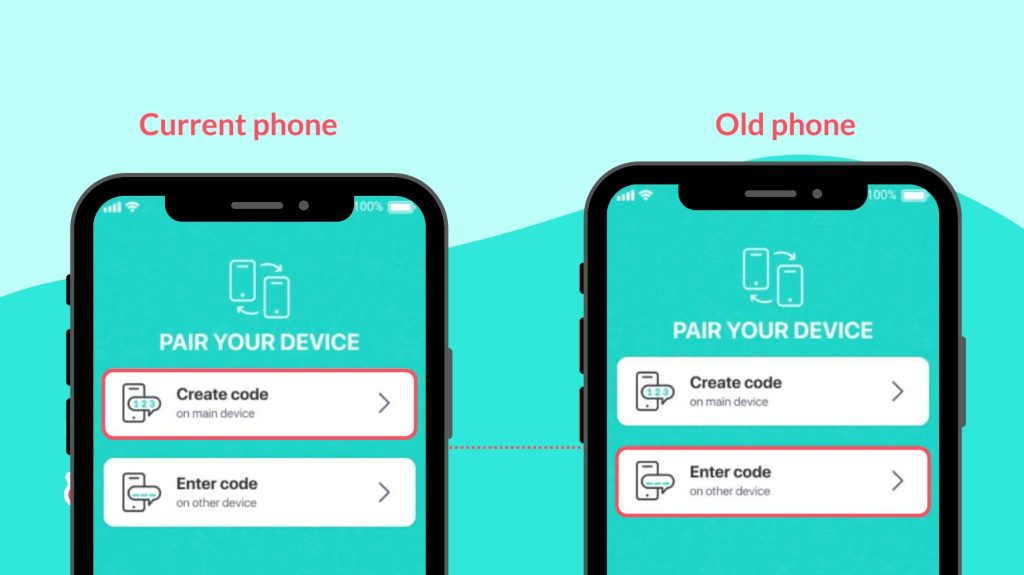
4
Pair your phones
A number code and QR code will appear on the current phone device. The number code must be entered, or scan the QR code into the second old phone device.
The devices are now paired, and your Annie Baby Monitor app is ready!
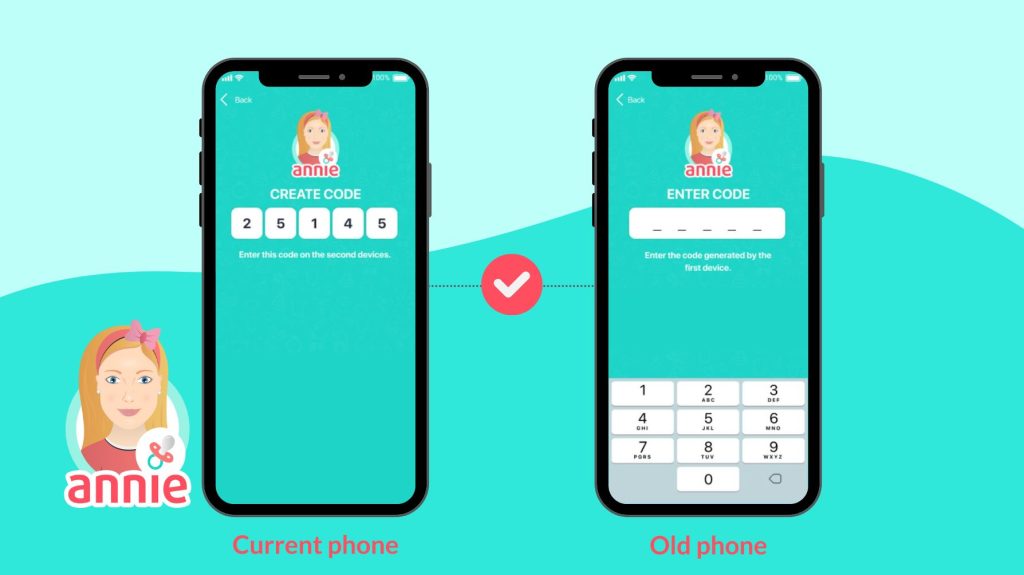
5
Test and mount the camera device
Test out the Live Feed before settling on a location.
When satisfied with the strength of the connection, you can mount the camera device.






